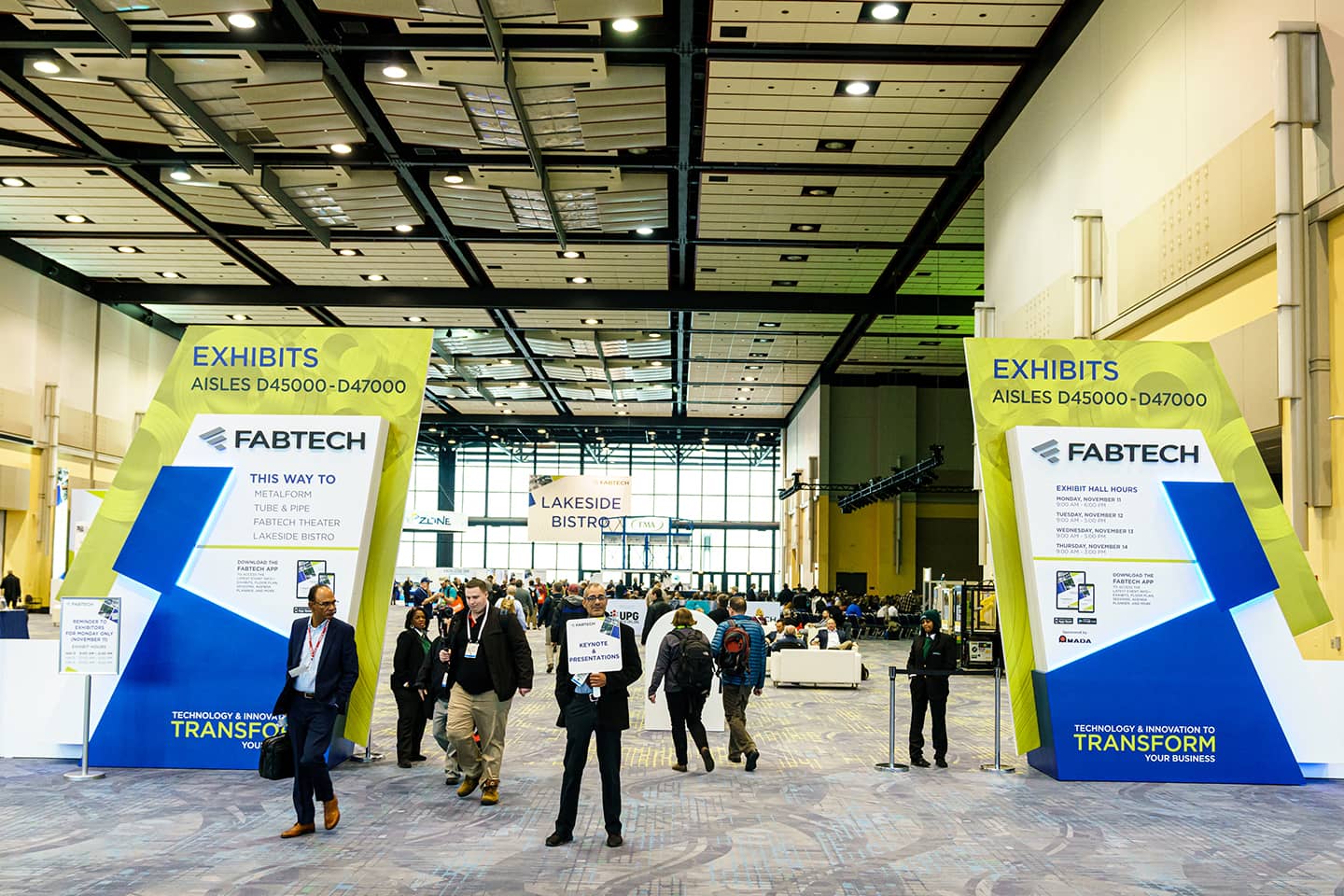Use the Show Planner to get the Most out of FABTECH 2019

- Create My Expo Plan. As you browse through the online tradeshow, you may want to create a list of exhibitors you don’t want to miss on the actual Show Floor. Each online booth has a button that says “Add to My Expo Plan” — click there and it will be added to your personalized Expo Plan. Then you can print the list and take it with you to the show! You can also print the floor plan to see the exhibitors in your “My Expo Plan” highlighted and plan the route you will walk!
- Create My Itinerary. Search the educational sessions offered at this year’s event and click the box next to the sessions you have already registered to attend. This will create your Itinerary Planner and serve as a schedule to remind you of the programs you don’t want to miss.That’s it! This information will be readily accessible from the ATTENDEE SHOW PLANNER menu option when you return to the website. The planner also integrates with the FABTECH mobile app, for those who prefer to utilize the planner via an app. Remember, you must be “Logged In” to save the booths or sessions you add to your plan, whether you are on the web site or the FABTECH app. This allows you to access your information the next time you visit the web site or the app.